What is Content Curation
Content curation is something we always did. Its as old as the internet itself. Although before the internet, a curator can be a person in charge of a museum or art collection. A curator can also be a person who selects acts to perform at a music festival. Not much changed in the social media world for the curator. The curator has to sort through the vast amounts of content on the web and present it in a fun and organized way around a specific topic. A job that needs intuition and expertise. A medium where the left side and the right side of the brain have to work together to keep the reader interested and engaged.
How Can a Small Business Curate Content
In most cases, If you are a small business content curation is so much easier and a lot more fun. As opposed to content curation for a multinational corporation. You already have your niche. You know what are you audience craves. You just need to set up a strategy of what to share. When to share it and how. Share with your audience your latest finds and updates. Walk people thought your process and how it evolves with time. For example, let’s say you’re a store owner of children clothes. You can share content about kids activities.
What is the difference between Content Creation and Content Curation
Unlike content creation, content curation does not include generating content, but instead, gathering content from a variety of sources, and delivering it in an organized fashion. Also content curation helps a lot with content creation because you’re always informed and updated.
What Tools to Use to Curate Content as a Small Business.
If you’re a small business chances are, you already have so much on your plate. and your time is valuable. The following is a list of tools you can use to sort through and curate content:
Content Curation tools
Curation Suite: This system has quite a bit of awesome curation features and solves the 3 biggest challenges you face as a content curator finding content, citing content, and promoting content.
Curation Traffic WordPress System: Curation Traffic is a WordPress based content curation system. The Curation Traffic system is made up of the Curation Traffic Themes, the Curation Traffic Plugin, and the Curation Mastery Training.
Pinterest: Well everyone knows about this one already. Pinterest users can upload, save, sort, and manage images known as pins and other media content (e.g., videos) through collections known as pinboards. Pinterest acts as a personalized media platform. Users can browse the content of others in their feed. Users can then save individual pins to one of their own boards using the “Pin It” button, with Pinboards typically organized by a central topic or theme.
CurationSoft.com: Discover, review, and curate content from Google Blog Search, YouTube, Twitter, Google News, Flickr and any RSS Feed you want.
Curation Reading Platforms
Feedly: Feedly allows you to easily browse, read and share your favorite sites. The layout is awesome and if you’ve broken down your feeds into folders you can easily get an overview of any niche market.
The Old Reader: This basically is like Google Reader; the interface is practically identical.
NewsBlur: NewsBlur has a really well built interface that’s also similar to Google Reader, but with some useful bells and whistles that make reading a bit more fun or easy on the eyes.
In conclusion content curation is much like gold panning. You need to know where to look for the gold. Then you gotta do so much digging and sorting through so much dirt before you find something worth keeping. The gold in this case is useful, fun, shareable information. So once you find the gold, be cool and share the wealth.
Resources:

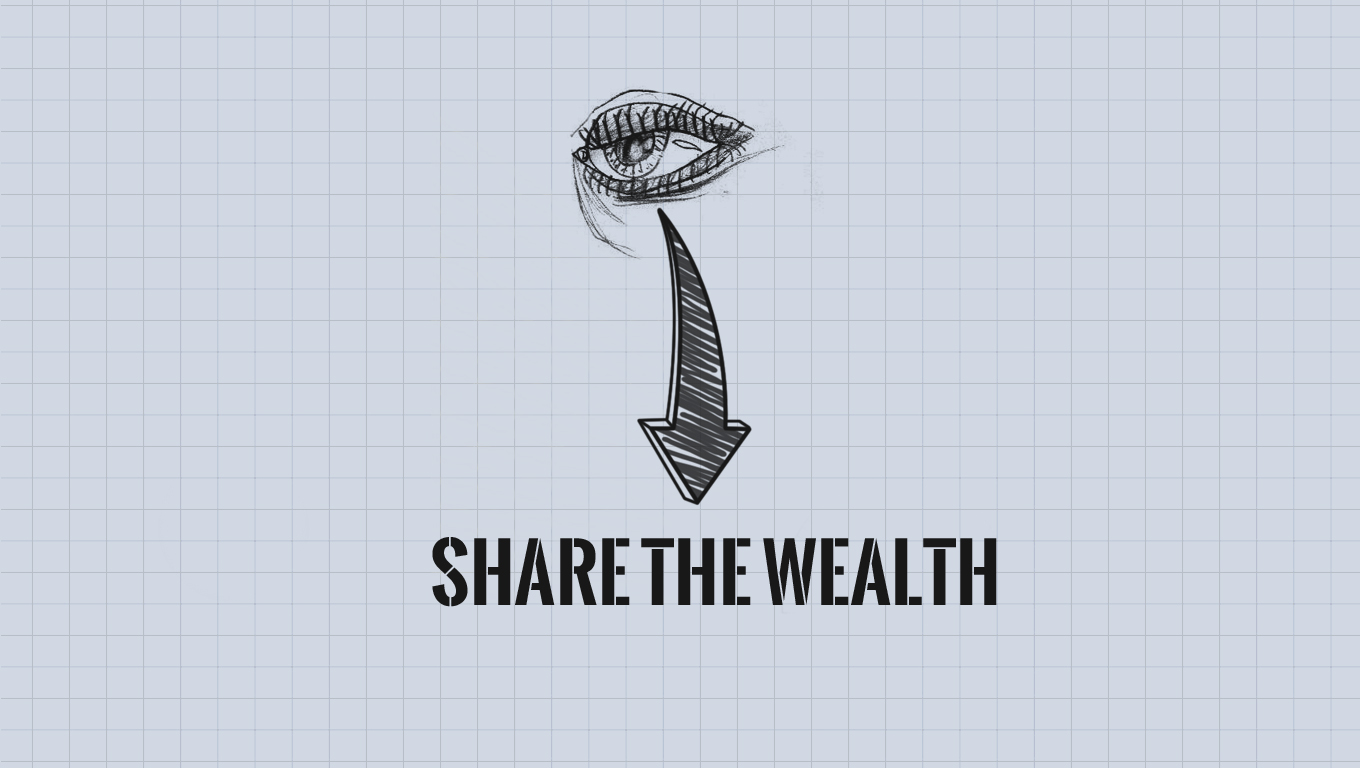
Another amazing post ! Thanks for sharing 🙏
Thank you! Your comments and support is greatly appreciated.